1/2




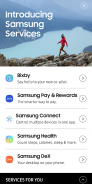
Samsung Services (US)
1K+Downloads
638MBSize
1.0(18-11-2019)Latest version
DetailsReviewsVersionsInfo
1/2

Description of Samsung Services (US)
Retail mode app for Samsung Services
Note: The app is designed for WQHD+ resolution. For best experience, please follow the steps below to set device resolution to WQHD+.
1. Go to Settings -> Device Maintenance -> Battery -> Tap "OFF" to turn off power saving mode.
2. Go to Settings -> Display -> Screen resolution -> select "WQHD+". Tap "Apply" button on top right corner
3. Tap "Recents" button and tap "CLOSE ALL". Go to apps list and launch "Samsung Services" app.
Samsung Services (US) - Version 1.0
(18-11-2019)Samsung Services (US) - APK Information
APK Version: 1.0Package: com.samsung.retailexperience.services.gs8gsName: Samsung Services (US)Size: 638 MBDownloads: 16Version : 1.0Release Date: 2020-05-18 21:17:08Min Screen: SMALLSupported CPU:
Package ID: com.samsung.retailexperience.services.gs8gsSHA1 Signature: 92:CC:FA:50:75:64:AB:45:A4:EC:D8:5F:85:4A:24:3D:28:FA:9E:2EDeveloper (CN): Jong Ho BaekOrganization (O): R&D GroupLocal (L): BellevueCountry (C): USState/City (ST): WAPackage ID: com.samsung.retailexperience.services.gs8gsSHA1 Signature: 92:CC:FA:50:75:64:AB:45:A4:EC:D8:5F:85:4A:24:3D:28:FA:9E:2EDeveloper (CN): Jong Ho BaekOrganization (O): R&D GroupLocal (L): BellevueCountry (C): USState/City (ST): WA
Latest Version of Samsung Services (US)
1.0
18/11/201916 downloads638 MB Size

























